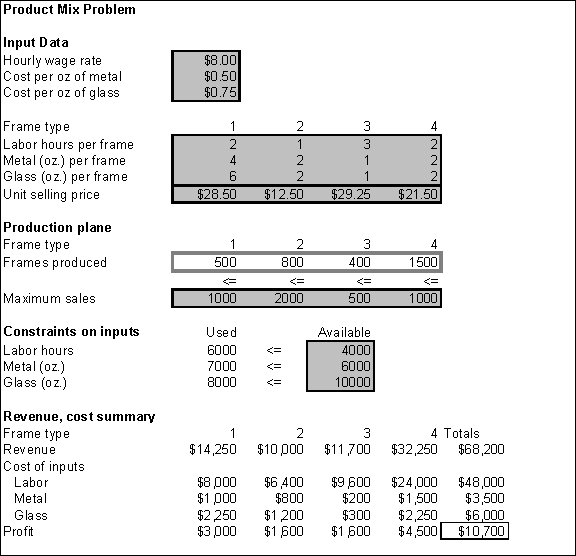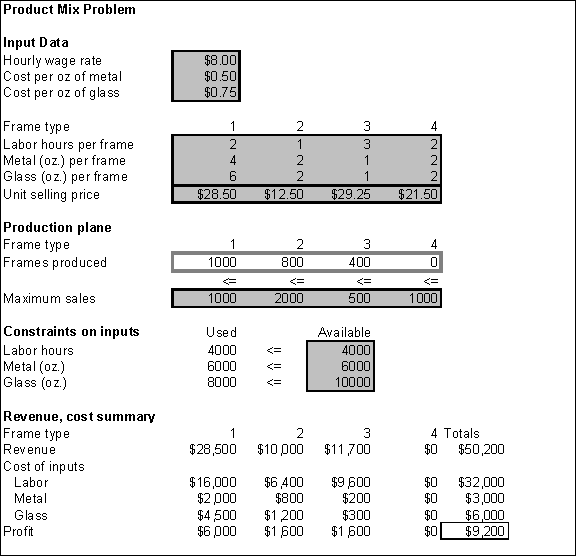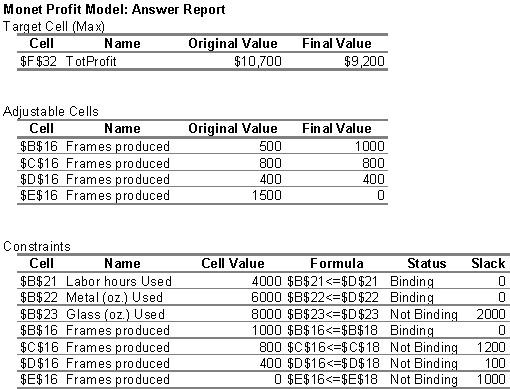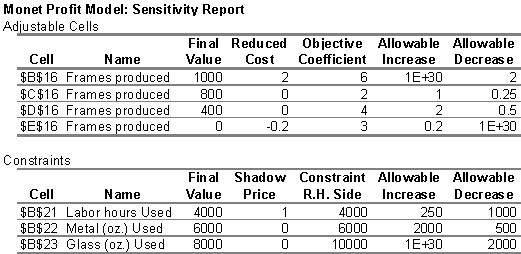|
Optimization Project: Part I |
|||||||||||||||||||||||||||||||||||||||||
|
|
|||||||||||||||||||||||||||||||||||||||||
|
Understanding Linear Programming Concepts 1.
Algebraic Formulation (traditional) 2.
Spreadsheet Formulation (modern) Algebraic Formulation: In the traditional algebraic solution method, the decision
variables are identified first. Second, the objective and constraints are
written in terms of the decision variable label (e.g. x1, x2, x3, x4). Third, explicit constraints are added to ensure that the
variables are nonnegative. Spreadsheet Formulation: In the past, all LP problems were formulated
algebraically. As a result, many commercial LP computer applications are
written to accept LP problems in this format. The LINDO package is one
example. Newer methods incorporate a more intuitive method of expressing LP
problems. With the availability of Solver add-ins, spreadsheets now have the
capability of formulating and optimizing (solving) LP problems. Applications
that have built-in Solvers include Microsoft Excel, Lotus 1-2-3, and Corel
Quattro Pro. Common spreadsheet elements in
LP models are: 1. Inputs – The data needed to form the objective and
constraints. 2. Changing Cells – Designated cells that play the role of the
decision variables that can be changed to optimize the objective. 3. Target Cell (Objective) – Cell that contains the value of
the objective. 4. Constraints – Statements specified in the Solver dialog
box. 5. Nonnegativity – Specified by checking a box to indicate
nonnegative changing cells (decision variables). The solution of a LP problem involves three (3) stages.
They are: 1. Enter all inputs, trial values for the changing cells and
related formulas in a spreadsheet. 2. Invoke Solver, formally designate the objective cell,
changing cells, constraints, and options. Tell Solver to find the optimal
solution. Perform sensitivity analysis to see how the optimal
solution changes as the selected inputs vary. This type of analysis will also
give important insight about how the model works.A
product mix problem is considered to be a classic LP problem. In this
problem, the goal is to select the optimal mix of products to produce to
maximize profit. |
|||||||||||||||||||||||||||||||||||||||||
|
LP Problem: Producing Frames at Monet Overview: The
Monet Company produces picture frames. The four types produced (1, 2, 3, and
4) are different in the areas of size, shape, and materials used. In
addition, they require a certain amounts of skilled labor, metal, and glass as shown below.
Next week, Monet can purchase up
to 4000 hours of skilled labor, 6000 ounces of metal, and 10,000 ounces of
glass. The associated unit costs are $8.00 per labor hour, $0.50 per ounce of
metal, and $0.75 per ounce of glass. Production is subject to several market
constraints that make it impossible to sell more than 1000 type 1 frames,
2000 type 2 frames, 500 type 3 frames, and 1000 type 4 frames. Objective: Monet wants
to maximize its weekly profit. Decision and External Variables: The decision variables are the numbers of frames of type 1,
2, 3 and 4 to produce. The variables are labels x1, x2, x3 and x4. The
external variables are hourly wage rate, cost per ounce of metal, and cost
per ounce of glass. Algebraic Formulation: Total profit and the constraints are written in terms of x
as shown below. Explicit constraints are added to ensure that the x’s are nonnegative
since only nonnegative amounts can be produced. Since the unit profits for
each frame is $2, $6, $4, and $3, the profit objective statement shows the
factor of profit for each frame. For each constraint, the left side states
the factor for each product and the right side lists the maximum amount for
each unit cost. Additional statements include maximum sales constraints and
non-negativity constraints that put upper and lower limits on the quantities
that can be produced. LHS RHS Spreadsheet
Model: The spreadsheet
model was developed using the steps below. 1.
Enter
the inputs. This data should be number taken directly from the problem
statement. 2.
Enter
any four values in the range named Produced (frames produced for each frame
type). Since these are the decision variables, Solver will find the optimal
values. 3.
Enter
the formula =SUMPRODUCT(B9:E9,Produced) in cell B21 and copy to the
rest of the Used range (amount of labor hours, metal, and glass used). This
formula will calculate the units of labor, metal, and glass used by the
current product mix. 4.
To
calculate revenues, enter the formula =B12*B16 in cell B27 and copy to
the range C27:E27. To calculate costs, enter the formula =$B4*B$16*B9
in cell B29 and copy to range B29:E31. To calculate profits for each
product, enter the formula =B27-SUM(B29:B31) in cell B32 and copy to
the range C32:E32. To calculate the totals in column F, sum across each row
using the SUM function.
Analyses Recommendations §
1,000 Type 1 frames §
800 Type 2 frames §
400 Type 3 frames §
0 Type 4 frames
Although this is similar to Monet’s original production
plan, Solver’s solution generates $450 more profit, using all of the
available labor but only 80% of the available oz of glass. The following
report shows that the constraints on the amount of labor hours, ounces of
metal and ounces of glass used are “binding.” Since these constraints have 0 slack or are met exactly,
they prevent Monet from earning a higher profit. Sensitivity analysis reveals
that Monet can afford to pay and additional $1 per hour for labor to break
even.
|
|||||||||||||||||||||||||||||||||||||||||